We have a lot of brushes available now for Photoshop for our vector needs. Some of them can be downloaded at deviantART and some can be made by you. In this tutorial I will teach you how to make a simple star by using the default circular brushes in Photoshop.
1. open a new document with a black background.
2. select the brush tool and apply a dot on the canvass using this settings:
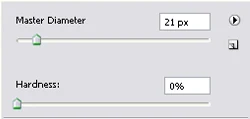
3. the size of your brush can be increased or decreased by pressing "["(for decreasing) or "]"(for increasing). be sure the next brush setting has a smaller diameter and also the same hardness as the dot. create an X mark on your dot.

4. with the same settings (or bigger diameter), select the Eraser tool by pressing E on your keyboard. erase the ends of the X mark.
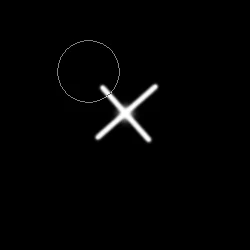
5. you now have your simple star. duplicate it on a new layer, resize it, so you can have a cluster of different stars. ;)
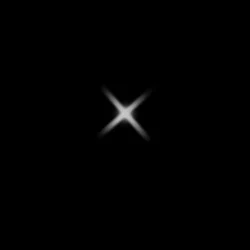
1. open a new document with a black background.
2. select the brush tool and apply a dot on the canvass using this settings:
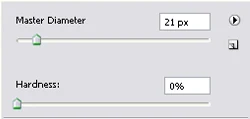

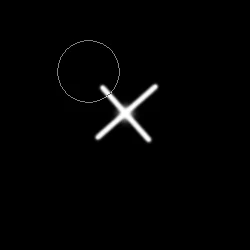
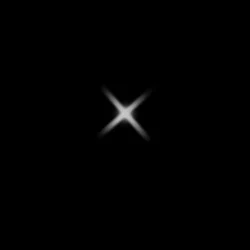


.jpg)








0 comments:
Post a Comment
Be kind to post your insights. Thanks.